
Android platform is growing day by day. Android market is already flooded with millions of android apps. One of the main reason for the popularity of android market is because of its free apps. Millions of applications are downloaded in the android market daily. So today we are going to learn how create your own Android application for free and without coding, Seems cool right. Now we can come to our topic. There are several websites providing this feature. We have selected one of the best among them and that is AppsGeyser.
Features of AppsGeyser
AppsGeyser helps you to create free android application ( including game apps ) within 5 minutes and without having any knowledge on coding. You don't need to pay any fees or additional charges. It also helps to convert any web content into an android app. You can develop a single app for iPhone, Android phones and tablets. AppsGeyser have thousands of templates and provide 24*5 support. Over 6,758,063 apps have been created from AppsGeyser till now. It also facilitate Monetization option which helps you to earn money by placing the Ads. You can earn upto $200 per day with their monetization option.
Steps to Create an Application For Free
Read this post completely before trying.
1 - Go to AppsGeyser official website - Click Here
2 - Register by giving your E-mail and Password.
3 - After Registering to their website, you will be taken to the home page of the website.
4 - Click on Create App option given at the top right of the screen.
5 - Now you can some Application Models listed there and they are sorted by Popular, New, Web, Media, Content, All.
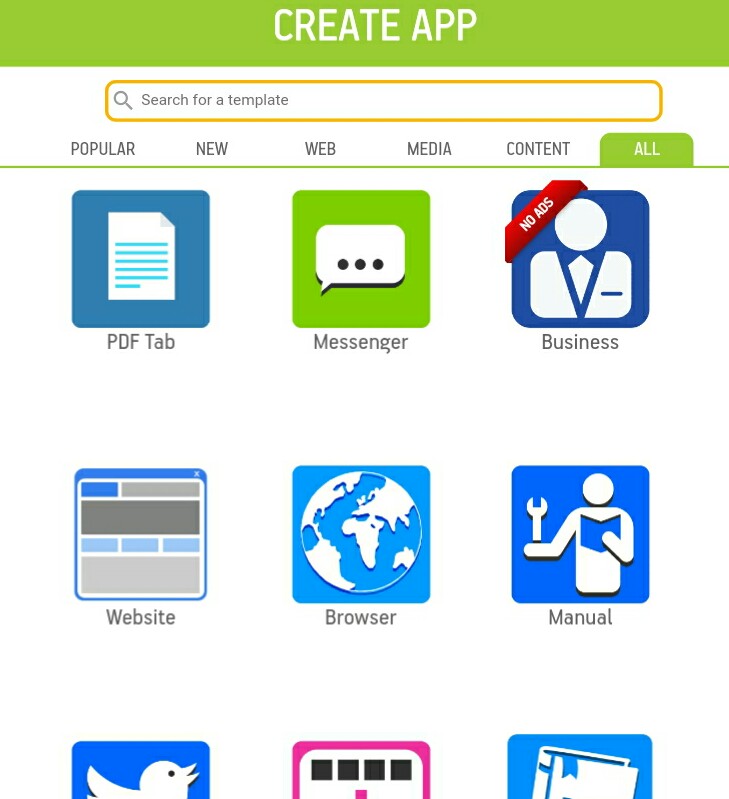
6 - Choose any app model from the list.
7 - Give a name for your application and make suitable changes in the app if you want any. After doing this click on submit option.
8 - Now you will be taken to the download page where you can download your application.
1 - Go to AppsGeyser official website - Click Here
2 - Register by giving your E-mail and Password.
3 - After Registering to their website, you will be taken to the home page of the website.
4 - Click on Create App option given at the top right of the screen.
5 - Now you can some Application Models listed there and they are sorted by Popular, New, Web, Media, Content, All.
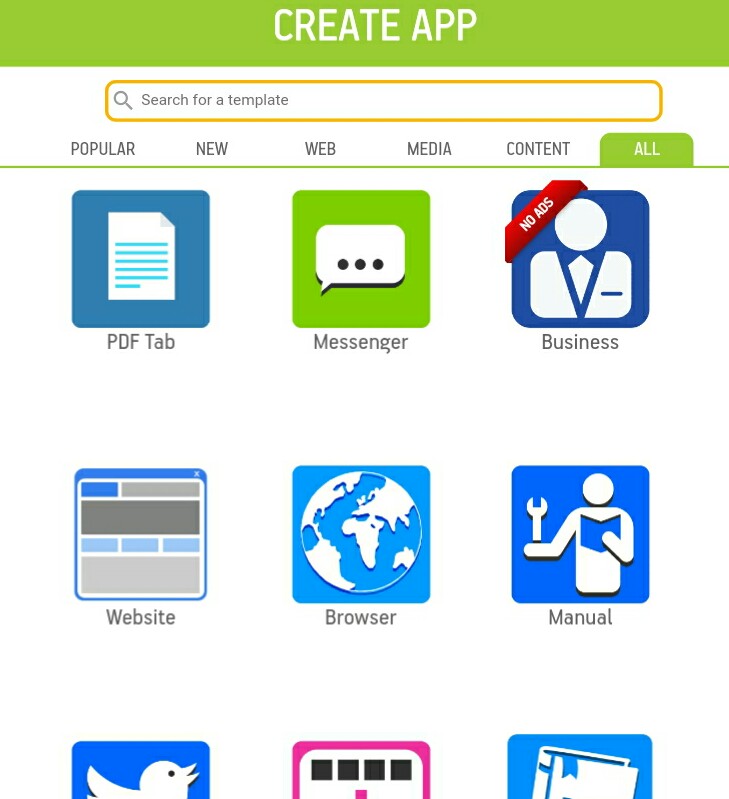
6 - Choose any app model from the list.
7 - Give a name for your application and make suitable changes in the app if you want any. After doing this click on submit option.
8 - Now you will be taken to the download page where you can download your application.

Things to Note :
* If you want to make any changes after creating the app don't worry, you can simply log in to your AppsGeyser Account -> click on Edit Option and make the changes you want.

* For creating the second app from AppsGeyser you can follow this method itself.
* You can easily publish your App in Google playstore ( required one time payment ) and other markets by clicking on Publish Option.
* Clicking on Statistics Option, you can easily understand total downloads, installs and usage of your application.
* You can easily publish your App in Google playstore ( required one time payment ) and other markets by clicking on Publish Option.
* Clicking on Statistics Option, you can easily understand total downloads, installs and usage of your application.
Feel free to ask any doubt regarding this post in the comment section.





![How to Submit a Request to Remove Outdated Content From Google [Official Method]](https://blogger.googleusercontent.com/img/b/R29vZ2xl/AVvXsEhUdQQwiItxtFStVHRe-STThEMQTxcwuUjuPMU3v1ACOBxOObObdB0xCf2Qxu9mLcFhsnQoT2LyzLiEcaMKezxFV6yWPm5bXlOgIabVmsXHx9eRDAZaMoElPpwQ1qybo44HbJBKo071fL4/s72-c/PicsArt_03-27-07.14.48.png)










No comments:
Post a Comment